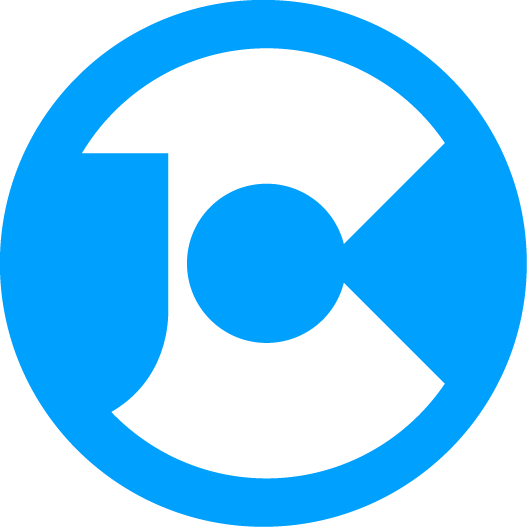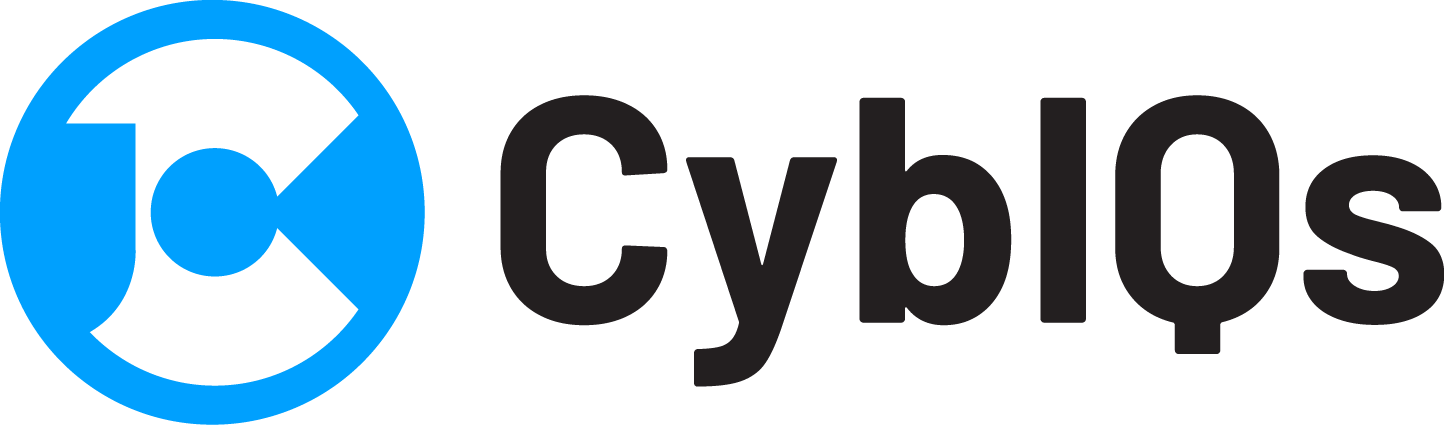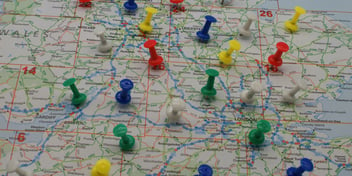It's no secret that software update notifications can sometimes be bothersome. From MacOS's persistent reminders to Windows 11's untimely restart requests, or even the occasional hitches iOS updates bring, it can be tempting for the average consumer to simply dismiss or delay these prompts. However, this could be a grave mistake.
Automatic software updates are not just about getting the latest features; they're crucial for maintaining security. Consider a recent Chrome vulnerability: Google's team discreetly rolled out a fix, needing only a simple browser restart from users. This kind of covert security ensures that a vast majority of users are shielded from potential threats.
Most people see security as a chore. The less effort and technical know-how involved, the more likely consumers are to maintain their devices' security. This is where automatic updates shine - they don't require regular manual checks or understanding of what the update entails.
Windows 11 users are fortunate; auto-updates come as the default setting. For Apple's iOS 12 users, there's a bit more work required. You have to delve into settings and opt in for automatic updates. Android, meanwhile, often necessitates a user response to an update notification. Familiarizing oneself with one's device and ensuring that auto-updates are enabled is crucial.
In the age of digital health, many consumers use portable health gadgets like fitness trackers, heart rate monitors, or glucose meters. These devices, though incredibly beneficial, can pose a risk if not regularly updated. Outdated software can result in inaccurate readings or even potential data breaches, jeopardizing user health and privacy.
Our digital security is continuously tested, users can't afford to be complacent. Turning on automatic updates, where available, is an easy yet vital step in ensuring that devices - and by extension, personal data - remain protected. It's a simple action with far-reaching benefits. Make sure you're not overlooking this essential security measure.
Photo by Clint Patterson on Unsplash